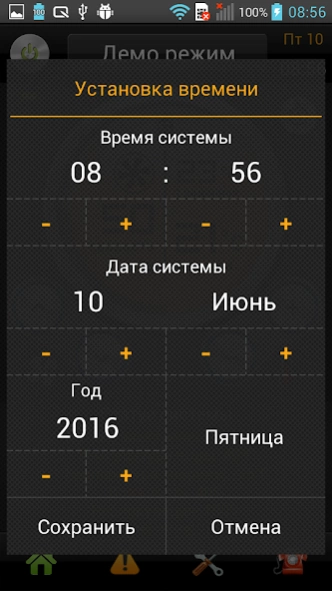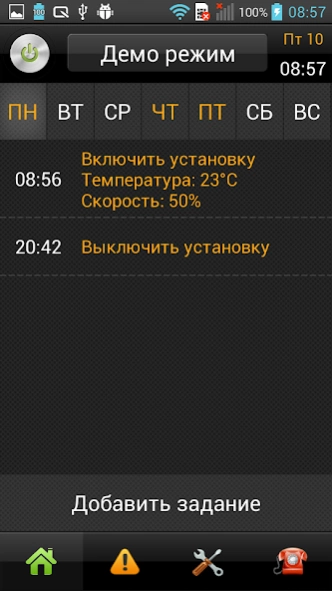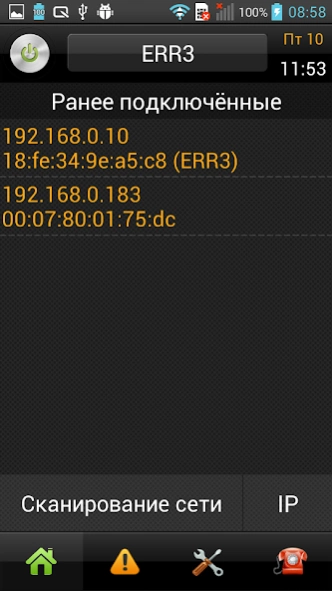ElectrotestControl 1.27
Free Version
Publisher Description
ElectrotestControl - Application for automatic control of ELECTROTEST Bluetooth / Wi-fi connection.
The mobile application is designed for automatic control of ventilation products Electrotest.
The app allows you to set ventilation control modes, set the room temperature, fan speed and intensity of recycling. The user can control the equipment, read the archives of accidents and, if necessary, contact customer service or technical support producer.
The application can monitor any number of automation modules, that is, individually controlled ventilation in the different rooms.
One cabinets can manage multiple authorized users.
Timer allows you to program up to six regular events for each day of the week: switching on and off the ventilation, heating or ventilation of the house before returning to work, changing the recirculation mode for a period of lack of people, etc.
Management Support, Wi-Fi and Bluetooth modules added to all automation MASTERBOX RR with firmware version 8.0 and higher. Owners of earlier versions will be enough to update the software modules installed with a computer cord and corporate programming.
About ElectrotestControl
ElectrotestControl is a free app for Android published in the System Maintenance list of apps, part of System Utilities.
The company that develops ElectrotestControl is Electrotest. The latest version released by its developer is 1.27.
To install ElectrotestControl on your Android device, just click the green Continue To App button above to start the installation process. The app is listed on our website since 2022-05-26 and was downloaded 1 times. We have already checked if the download link is safe, however for your own protection we recommend that you scan the downloaded app with your antivirus. Your antivirus may detect the ElectrotestControl as malware as malware if the download link to com.electrotest.android.ElectrotestControl is broken.
How to install ElectrotestControl on your Android device:
- Click on the Continue To App button on our website. This will redirect you to Google Play.
- Once the ElectrotestControl is shown in the Google Play listing of your Android device, you can start its download and installation. Tap on the Install button located below the search bar and to the right of the app icon.
- A pop-up window with the permissions required by ElectrotestControl will be shown. Click on Accept to continue the process.
- ElectrotestControl will be downloaded onto your device, displaying a progress. Once the download completes, the installation will start and you'll get a notification after the installation is finished.